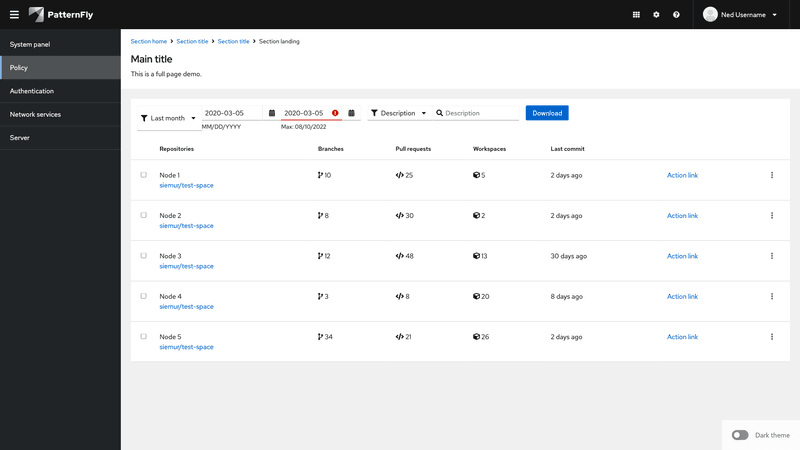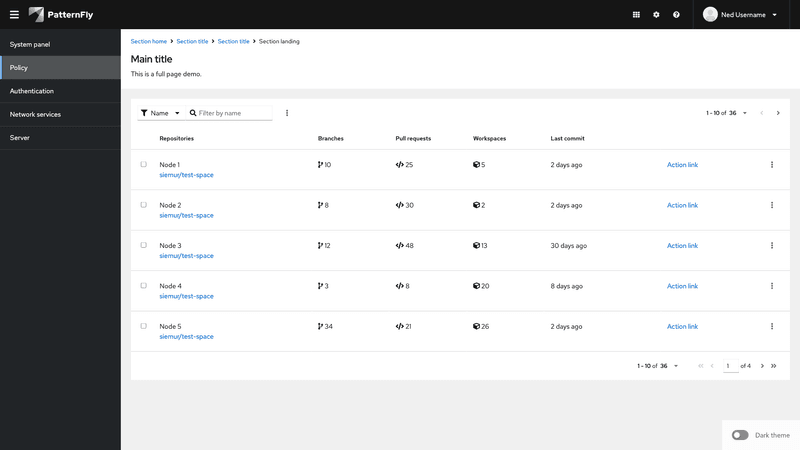Toolbar
A toolbar allows a user to manage and manipulate a data set. Data can be presented in any valid presentation, a table, a list, or a data visualization (chart), for example. The toolbar responsively accommodates controls and displays applied filters in chip groups.