A password strength indicator is displayed to a user after they have entered a password in a field. It allows the user to understand the strength of a password after it has met the password requirements. The strength of the password is determined by a validation algorithm after the specific rules are met. Using a password strength indicator allows users to create stronger passwords, offering better protection from breaches.
Elements
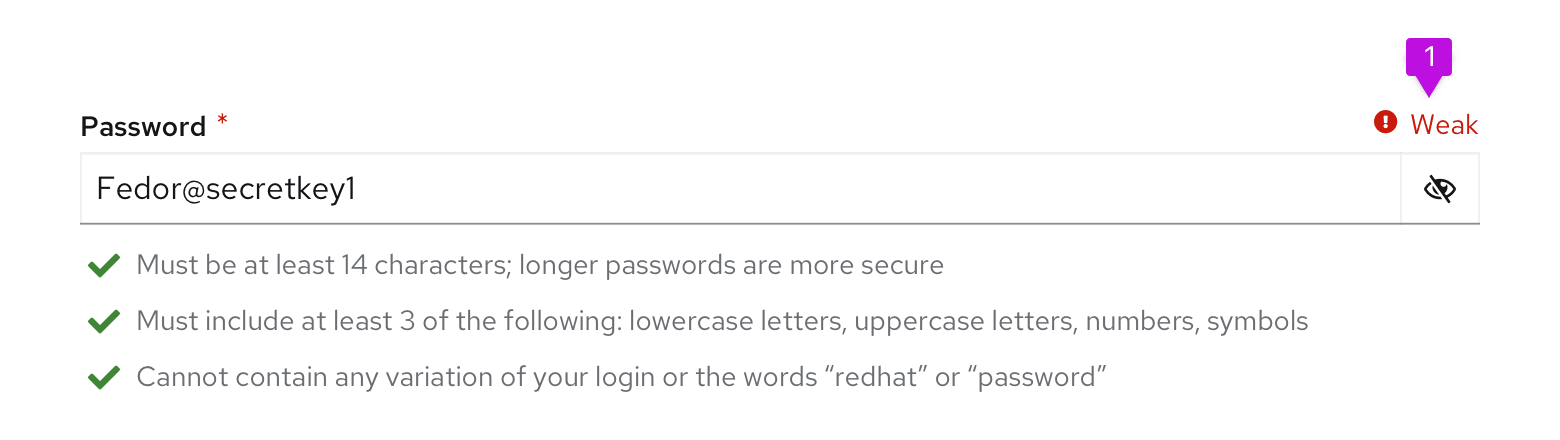
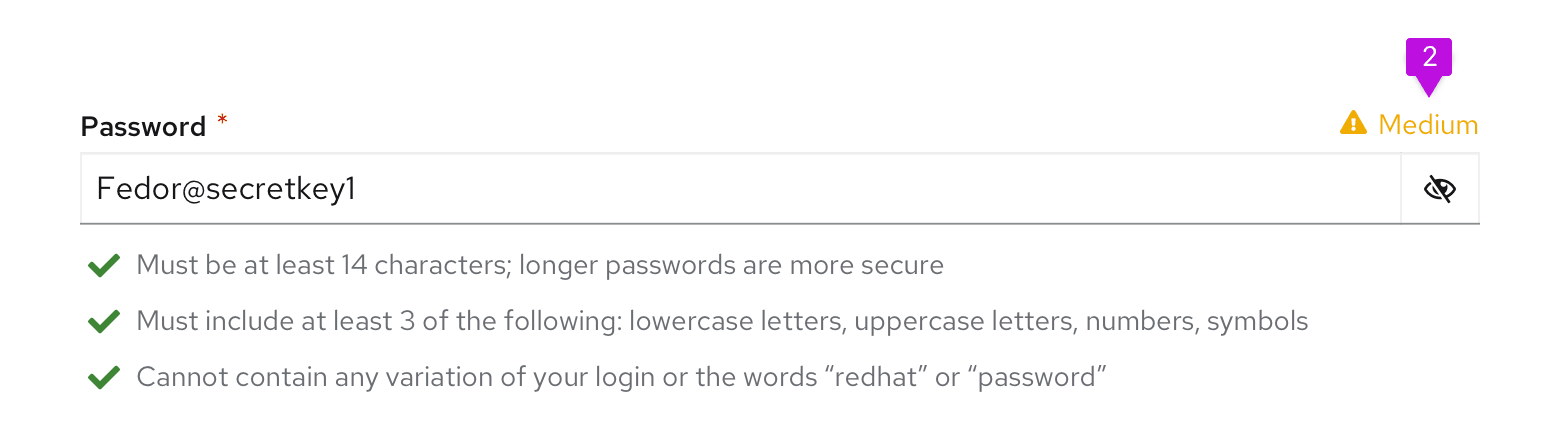
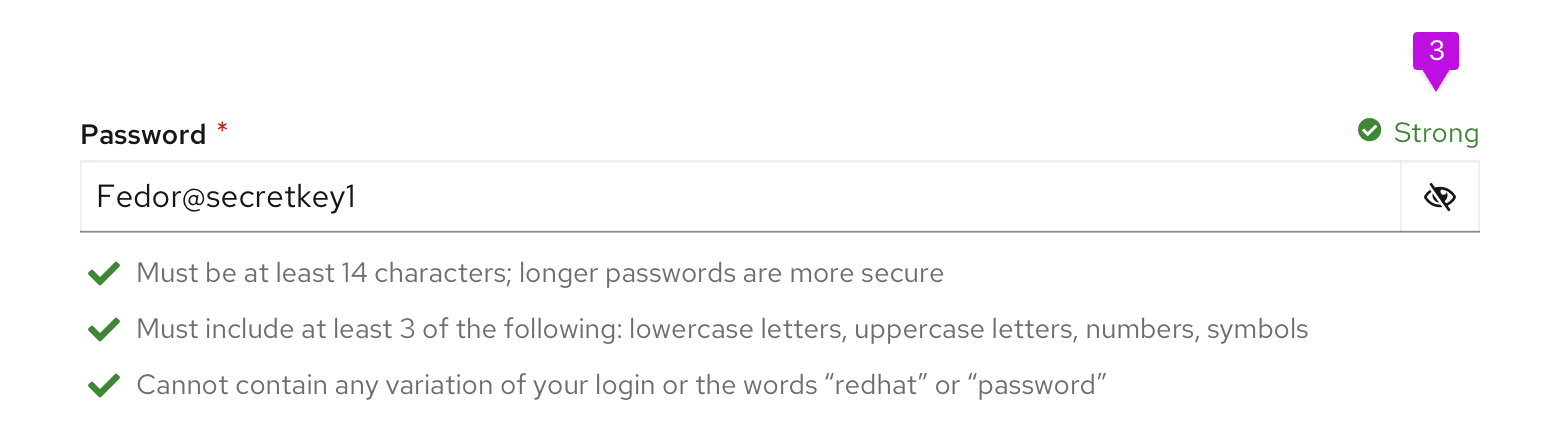
The password strength indicator is located on the top right corner of the input field. It displays the following strength types:
- Weak
- Medium
- Strong
Behavior
The password strength indicator:
- is displayed after the password has met all password requirements.
- icons and words are not editable after it is dispalyed.
View source on GitHub

