Usage
Input groups can combine multiple elements. For example you could add buttons to 1 or both sides of a text input, like in a search field or an email input field.
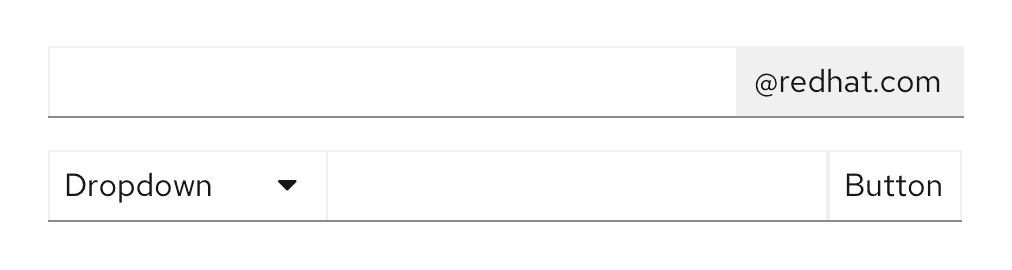
When to use
Use an input group when the elements are directly connected to each other. Examples include an action button to act on the text, a mandatory and fixed piece of text, a class of text when in a filter, a unit of currency, and more.
When not to use
Do not use an input group when you're performing different actions on the item, such as a text entry and a remove action.
View more examples in the input group react tab.
View source on GitHub

